Managing Users
Under the Account Settings page click the Defined Users tab. From this screen additional user accounts may be created, deleted, or modified.
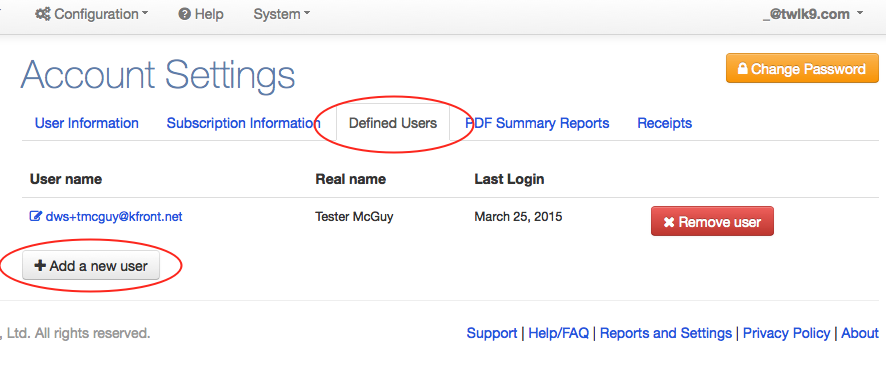
When a new account is created an e-mail is sent to the new user's email address. A one-time link used to set an initial password is included in the e-mail as well as who created the account.
Sample message:
A new Knowledge Front account has been created for you by user@example.com
This e-mail was generated for Test Person dws+tmcguy@kfront.net
Before using the system you will need to set your password. This link will expire in 24 hours.
https://www.knowledgefront.com/NzA/40c-7dbb4531b6e2ad707ee1/
Your email address (dws+tmcguy@kfront.net) is your user name to sign in to the system.
For FAQ and Help online, see: https://www.knowledgefront.com/help/
If you have any questions please contact support@knowledgefront.com
Thank you,
Knowledge Front support team
- Monitor and Alert Settings
-
When this is selected the user account will have full permissions to add, modify, and delete all monitors and alerts.
- Subscription Information
-
Allows the user account to view and modify the subscription information including the ability update the payment information for monthly auto-renewals.
- User Accounts
-
Grants the user the ability to create and modify other user accounts.